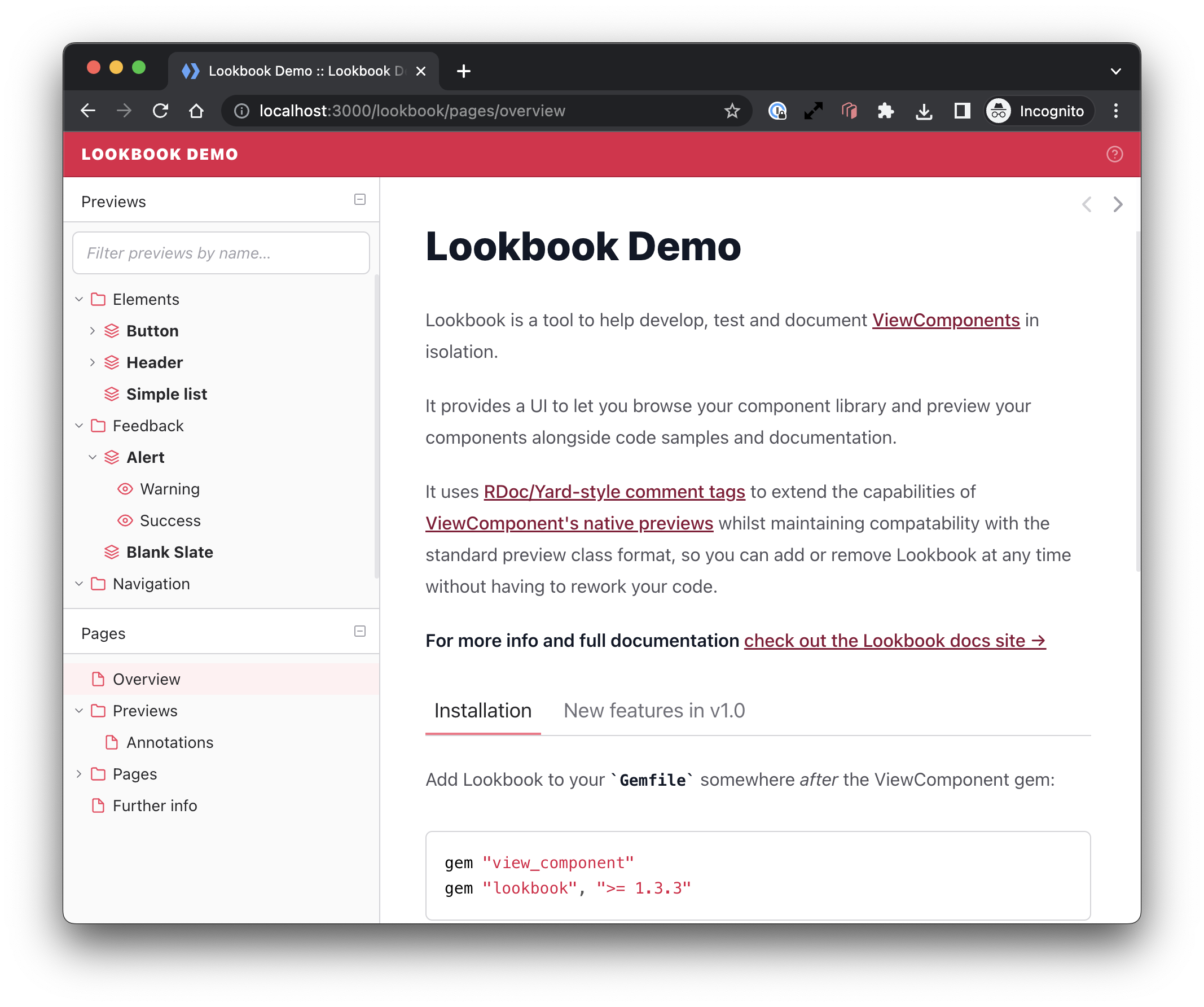Overview
Lookbook provides some basic UI color theming options to help customise your Lookbook instance.
You can pick a base theme from the set provided and then optionally customise it further to better fit in with the look of your project.
Bundled themes
Lookbook ships with a small number of pre-defined UI color themes:
| indigo | Indigo theme (default) |
| blue | Blue theme |
| zinc | Zinc (gray) theme |
| green | Green theme (new!) |
| rose | Rose theme (new!) |
You can use the theme of your choosing by setting the ui_theme config option:
# config/application.rb
config.lookbook.ui_theme = "blue"
Screenshots
Indigo (default):
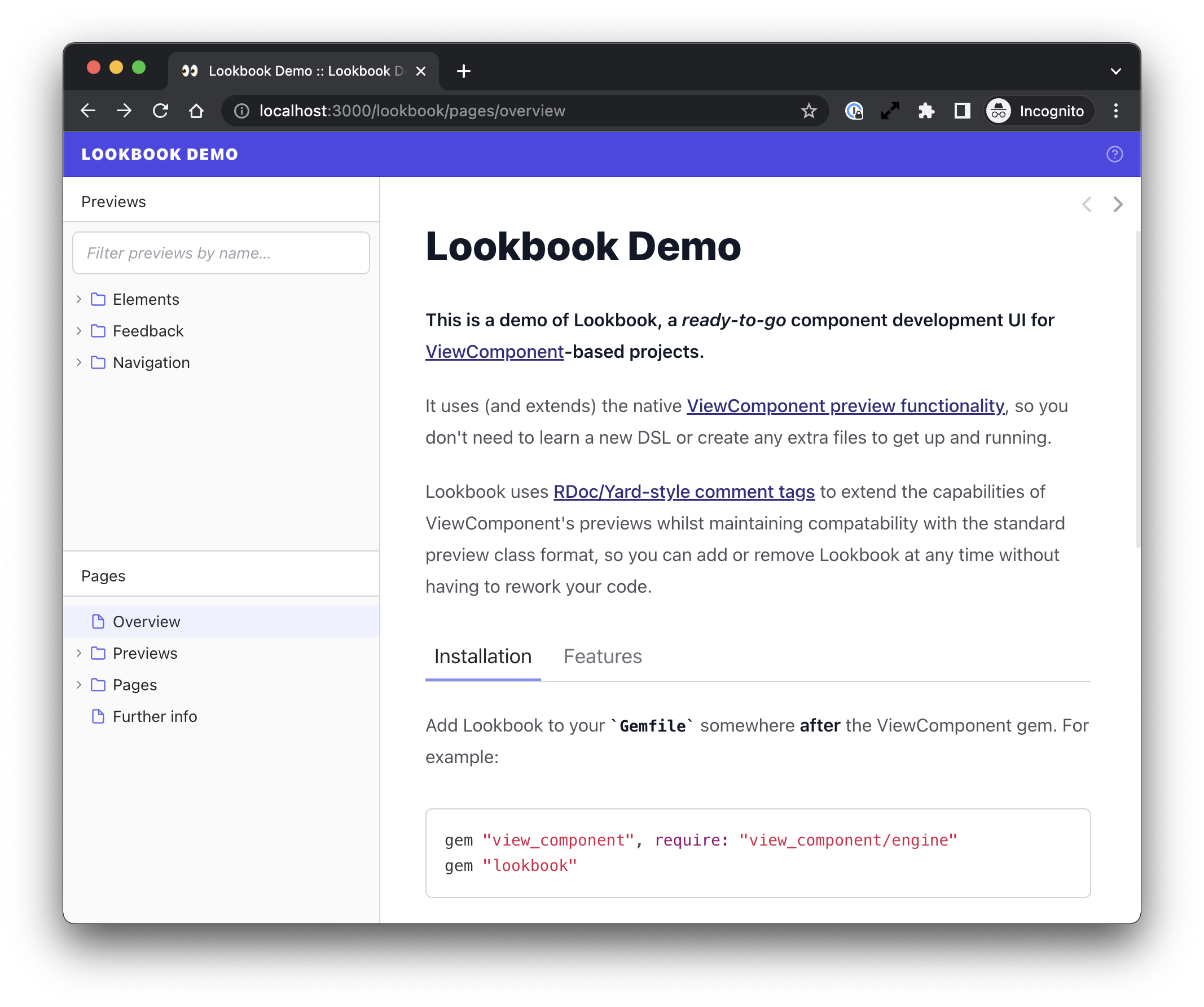
Blue:
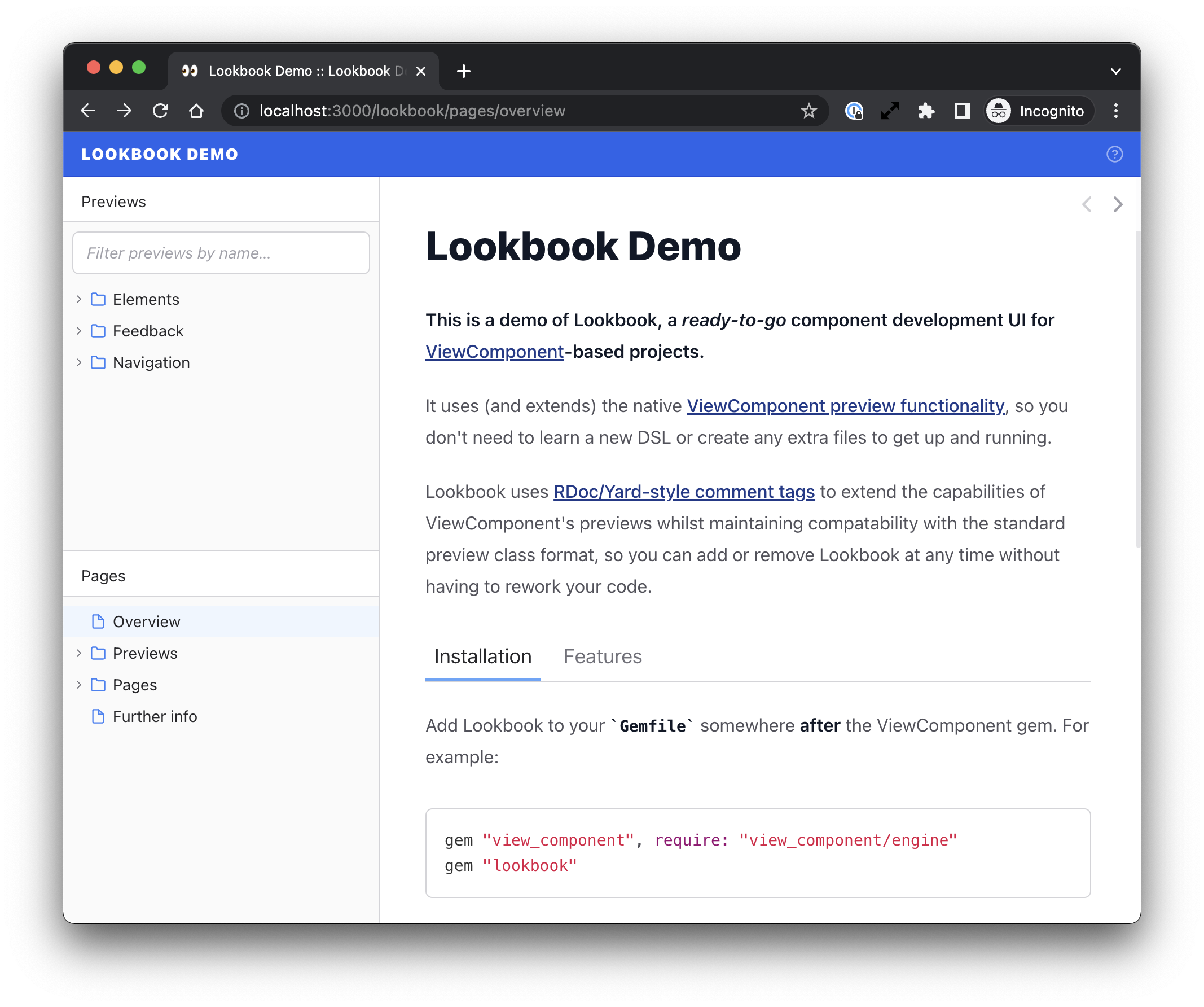
Zinc:
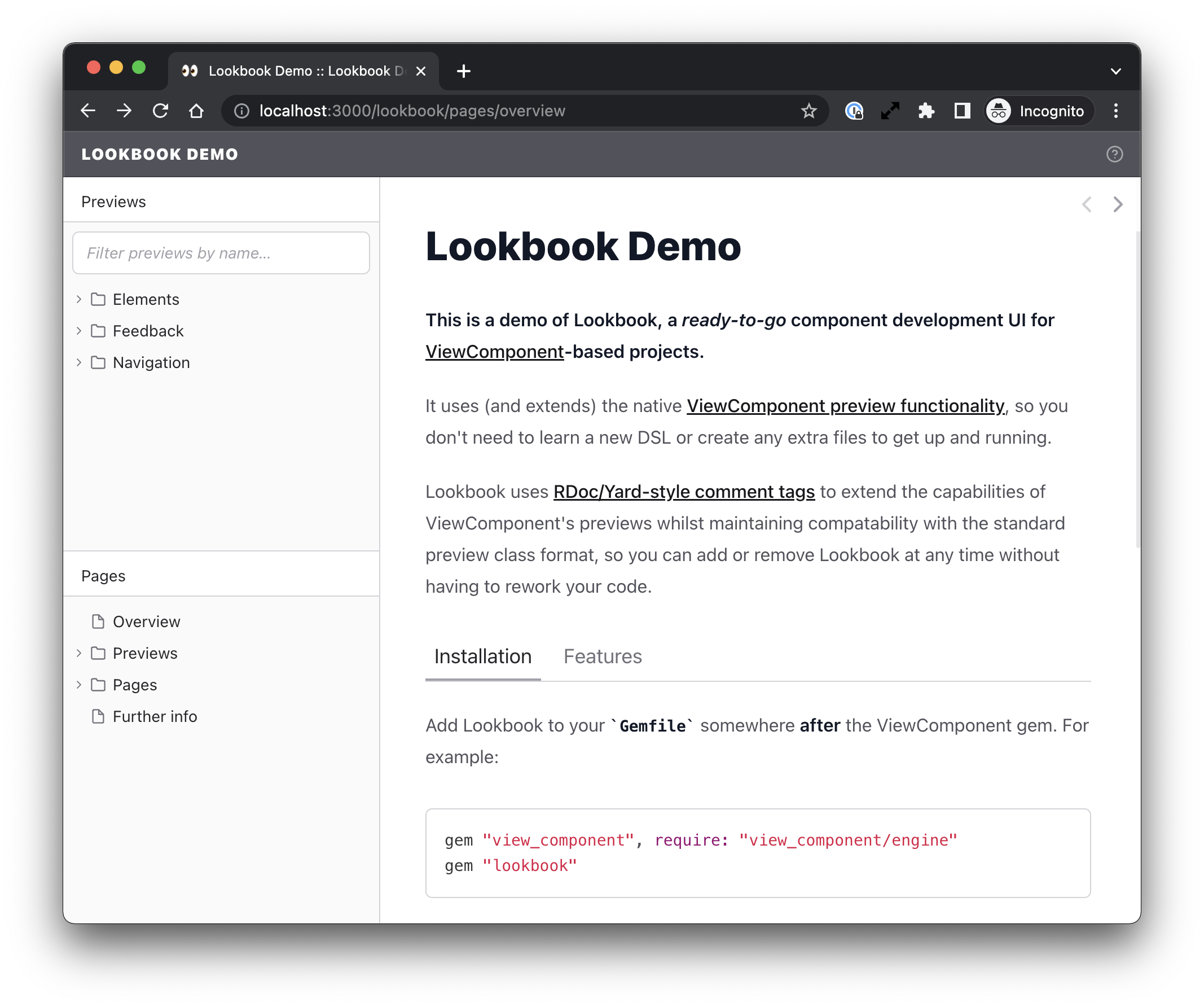
Green:
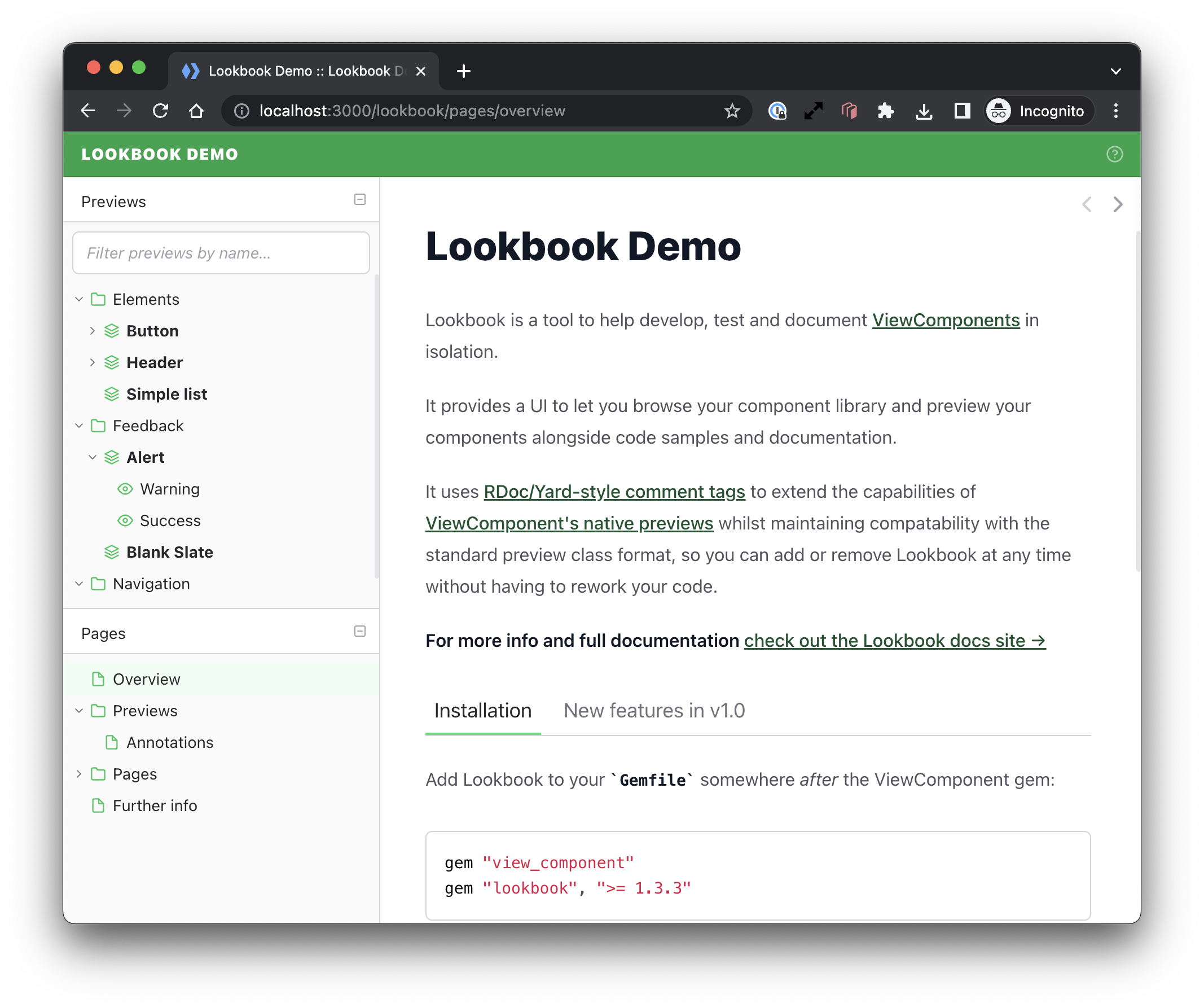
Rose: